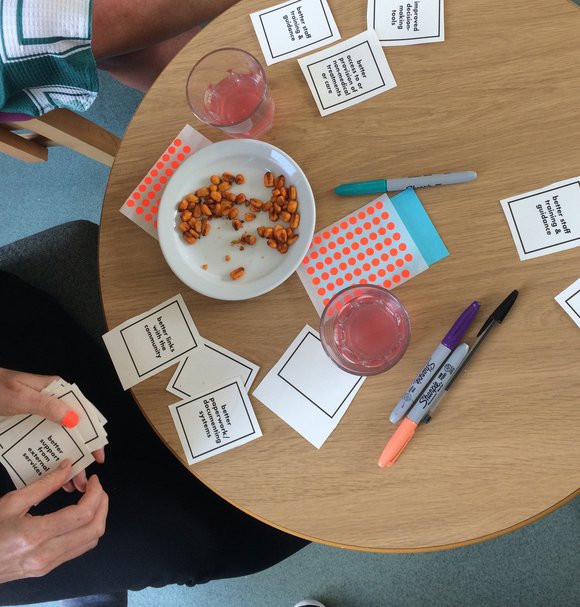HR & payroll systems for casual workers
Jump to
We are pleased to have you working with us. The videos and guides on this page contain useful information that you can reference and download.
How to use iTrent and Dashboard
Below you'll find a brief orientation video for new casual workers. This explains how to set up your staff profile, right to work, bank details and more.
The video below explains how to find your timesheets in iTrent after you submit them.
This final video guide explains how to find payroll records and P60s in iTrent.
Access links
iTrent Employee Self-Service: For contracted staff and casual worker payslips.
You can also access the RCA's Financial Regulations and RCA Travel & Expenses Policy.
Helpguides
Important information
Helplines
For all queries, please contact [email protected]
Timesheet deadlines
Timesheets must be submitted in the system by the 10th of the month.